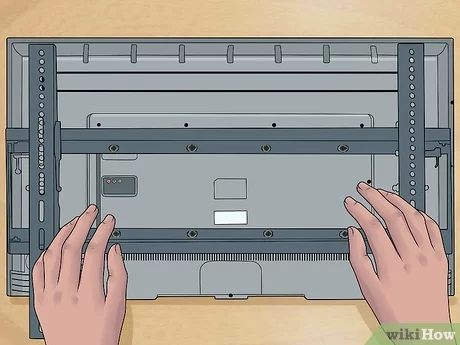Preparing for TV Wall Mounting
Getting your Hisense TV up on the wall so it’s like your own mini-movie screen at home needs some prepping. You gotta have the right stuff and know-how to handle different wall situations.
Essential Tools Needed
For drywall, you don’t need a magic wand, just some good old tools. Here’s your lineup:
- Stud finder
- Power drill
- Level
- Socket wrench
- Screwdrivers
- Tape measure
- Safety goggles
Plus, a few extras to round out your toolkit:
- Wall mount kit
- Drywall screws
- Pencil
- Paper
- Snap toggles
- Extra hardware
If your wall’s the tough brick type, you’ll be bringing in the big guns:
- Hammer drill
- Carbide-tipped masonry bits
- Concrete sleeve anchors or Tapcon screws
These bad boys make sure your TV stays up on the wall and not on the floor.
| Tool | Purpose |
|---|---|
| Stud finder | To find where the wall won’t crumble |
| Power drill | To poke precise holes |
| Level | So you don’t watch TV crooked |
| Socket wrench | For screwing things tight |
| Hammer drill | For facing brick with confidence |
Different Wall Surfaces Consideration
Different strokes for different walls! Whether drywall or a brick fortress, each has its quirks.
Drywall
Mounting on drywall means playing hide and seek with the studs.
- Find those studs and mark ’em with a pencil for drill spots.
- Use drywall screws and snap toggles to keep it secure.
- Make sure your TV isn’t on a slant before you hang it.
Brick Wall
Got a brick wall? That’s hardcore. Here’s what you do:
- Use that hammer drill with the right bits to make holes.
- Those concrete anchors or Tapcon screws are your friends here.
- Make double sure everything’s straight before the big hang.
With both types, the main thing is making sure you have the right gear and know the lay of the land. It’s all about hanging that Hisense TV secure and looking slick. Got questions on more wall types? Our guides have got you covered, or check out Hisense TV customer service for help.
Prep is the game for a secure and slick TV setup—make it safe, make it great, and make it yours (who makes Hisense smart TVs).
Understanding Torque for TV Wall Mounting
Importance of Torque
When you’re hanging a Hisense TV on the wall, torque is the name of the game for keeping it locked in place and safe. Think of torque like that little force that causes a spin. In this case, it’s all about battling the weight of your TV and gravity pulling it down. Ignore torque, and you’ve got a wobbly TV ready to nosedive into the floor — yikes! Bits of info from scientific chats tell us this (Physics Forums).
Torque puts stress on the mount and the wall, so they better be up for the job. You gotta ensure the combo of weight and gravity doesn’t lead to any “Oops!” moments. So, yeah, getting a grip on torque isn’t just a suggestion; it’s a solid must-do for a secure setup.
Correct Torque Calculation
First off, let’s talk TV weight. It’s easy to lowball it, but trust me, bad things happen if you do. The pro tip is not to let torque top 150% of your TV’s weight (Physics Forums). This cushion keeps everything stable and un-wrecked.
Here’s the need-to-know for torque with your Hisense TV:
- Figure Out Your TV’s Weight: Your manual or the Hisense website should give you digits on the weight.
- Measure the Distance From the Wall: Grab a tape and check how much the TV is sticking out once it’s up there.
- Crunch the Numbers for Torque: Use the formula ( Torque = Weight \times Distance ). Check it doesn’t blow past 150% of your TV weight limit Physics Forums.
| Parameter | Value |
|---|---|
| TV Weight (lbs) | Example: 50 lbs |
| Distance from Wall (inches) | Example: 6 inches |
| Calculated Torque (lbs-inches) | ( 50 \times 6 = 300 ) |
| Maximum Safe Torque (150% of weight) | ( 50 \times 1.5 = 75 ) |
Picking the right mount is a serious business. The wrong fit can’t handle the torque, leaving you with a teetering disaster (Physics Forums).
Why sweat it? Bring in the pros to handle the mounting. They know their torque from their tinkering and make sure everything is rock-solid and good-looking (Physics Forums). Curious about picking the perfect mount? Check out our guide on Selecting the Right Wall Mount.
Get a handle on that torque talk and enjoy your Hisense hung safely, upping both style and practical vibes. Got other Hisense issues like apps that aren’t behaving or wanna shut down those pesky ads? Check out our other tips at Hisense TV apps not working and how to block hisense tv ads.
Selecting the Perfect Wall Thingy for Your Hisense TV
Picking out the right doohickey to hang up your Hisense TV ain’t as simple as slapping it on the wall and hoping for the best. We’re talking size, weight, and all kinds of mounting mumbo-jumbo to make sure your screen stays put and doesn’t crash-land in your living room. Let’s walk you through the basics before you throw that bad boy on the wall!
Size and Weight: Don’t Play Guessing Games
Your TV isn’t like the one your grandma used to have; it’s got measurements and weird bolts on the back (called VESA patterns—you’re welcome for that bit of trivia). You gotta match up your TV’s specs with the right hanger-upper to avoid a “whoopsie” moment.
| TV Size | VESA Pattern (mm) | Mount Type | Weight Capacity (lbs) |
|---|---|---|---|
| 32″ – 47″ | 200×200 | Small | Up to 40 |
| 48″ – 55″ | 400×400 | Medium | Up to 60 |
| 56″ – 70″ | 600×400 | Large | Up to 100 |
| 71″+ | 800×400 | Heavy-Duty | 100+ |
It might be a real head-scratcher to figure out the VESA pattern, but your TV’s manual or the specs on the back should spill the beans. Stick to a mount that talks the same size language as your TV, and you’re golden (Mount-It!).
Different Strokes for Different Mounts
Not all mounts are cut from the same cloth, ya know. Each one plays its own part in making sure your TV looks spiffy. Here are the main players:
-
Fixed Mounts: These keep your TV hugging the wall like it’s glued there, nice and tidy. They’re perfect if you’re more about that “museum art piece” vibe and don’t need to fiddle with angles.
-
Tilting Mounts: Need to fix a glaring sunbeam or just don’t wanna crank your neck? Tilting mounts let you angle the TV like you’re a director placing a spotlight. Ideal if you’re sticking the TV up high—like over a fancy fireplace or something.
-
Full-Motion Mounts: These fancy contraptions let you tilt, swivel, and pull your TV out like it’s got a mind of its own. Great for when your room’s a bit all over the place and you need to adjust on the fly (Mount-It!).
Here’s a quick peek at what each mount type offers:
| Type | Ease of Use | Where It Fits Best | Viewing Perks |
|---|---|---|---|
| Fixed | Basic | Limited spots | Simple, sturdy |
| Tilting | Moderate | Flexible spots | No eye strain, comfy watching |
| Full-Motion | Fancy | Wherever you want | Adjusts for any nook |
So there you have it, folks. When picking out the hanger for your Hisense screen, keep the room vibe and your couch potato positions in mind. Whether it’s one that stays still or one that’s all about the moves, make sure it’s fit for your TV’s size and weight. If you’re itching to know how to keep it spick and span, check out our guide on how to clean Hisense TV screen.
How to Mount a Hisense TV
Putting your Hisense TV on the wall isn’t just about making your room look snazzy—it’s also about turning that couch-time into cinema-level viewing. Here’s your foolproof guide to get that TV up and shining.
Finding and Marking Studs
To make sure your TV stays up there like a boss, you gotta hit the studs. Those tiny metal or wood beams are the heroes holding up your wall, and your TV needs them.
- Find Studs: Grab a stud finder—you know, that gadget that finds those little guys hiding behind your wallpaper. They usually chillin’ 16 to 24 inches apart.
- Mark Studs: Once you’ve located ’em, go Picasso with a pencil. Make sure your doodles are perfectly straight.
Securing the Wall Bracket
This is the step where things start really shaping up. The wall bracket keeps it all together, so don’t skimp on effort here.
- Position the Bracket: Line it up with those artistic marks you made earlier. Double-check with a level tool, ‘cause nobody likes a tilted TV.
- Drill Pilot Holes: Start by drilling into those marks you made—it’ll help you get those screws in smoothly and secure without tearing up the wall.
- Attach the Bracket: Secure your bracket with some heavy-duty screws. Make sure they’re strong enough to handle the weight of both the TV and the mount itself.
Attaching TV Mounting Plate
This step is about safely connecting your TV to the wall bracket. Consider it the handshake that seals the deal.
- Place the TV Face Down: Gently—no rough-housing here—lay your TV face down on a soft surface, like a blanket or something, so you can easily access those mounting holes on the back.
- Attach the Mounting Plate: Line it up with the holes on your Hisense TV and get ready to lock it in.
- Secure the Plate: Tighten those screws nice and firm. Double-check your work to make sure everything’s in line.
Now let’s marry the two: Position the TV at just the right height above the bracket, then gently slide and snap it into place (Tom’s Guide).
To recap, if you get your studs and the brackets in place and attach the mounting plate firmly, your Hisense TV will be sitting pretty and safe on your wall. If you’re hitting a wall (figuratively), hit up Hisense TV customer service for some backup, or maybe check out some other cool stuff, like what to do if your Hisense TV input is giving you trouble.
Cable Management After Wall Mounting
So, you’ve got your Hisense TV on the wall, huh? Great job! But now you’ve got this nest of cables hanging down like a bad hair day. Let’s untangle this mess so your TV looks as sharp off as it does on. Proper cable management is not just about the aesthetics—it helps keep things tidy and safe, too.
Concealing Wires
Hiding those spaghetti wires makes a world of difference. One of the fan-fave solutions is using cord covers or raceways. These handy gadgets keep those pesky cables out of sight while still letting you get to them without a hassle.
- Cord Covers/Raceways: These are your budget-friendly, do-it-yourself heroes. Coming in a bunch of sizes and colors, they’re perfect for matching your wall’s fashion sense. They stick to your wall with adhesive, and if you’re feeling artistic, a bit of paint can make them practically vanish.
| Method | Pros | Cons |
|---|---|---|
| Cord Covers / Raceways | Easy peasy install, Won’t break the bank, Customizable with paint | Might not fit giant cables, Lines are a bit visible |
Want the wires to play hide-and-seek inside the wall? Dive into the world of in-wall wiring kits.
In-Wall Wiring Kits
For the picky perfectionists out there, in-wall wiring kits serve up that sleek, showroom look by making cables evaporate into the wall itself. No wires, no mess, just a clean screen.
- TV In-Wall Wiring Kits: Packed with essentials like power cables, cutting guides, and cable tools, these kits let you run wires through the wall. The wires pop out lower, ready to plug into the power outlet and any gizmos you’ve got. It’s code-friendly, so no shocking surprises here (Puls).
| Kit Type | Components Included | Price Range |
|---|---|---|
| Basic Kit | Power extension cable, Cutting doodad, Wall grommets | $30 – $50 |
| Advanced Kit | HDMI cable, Power cables, Cutting doodad, Wall grommets | $50 – $100 |
Example of Installing an In-Wall Wiring Kit
-
Mark and Cut the Wall: Grab that template and trace where you’re slicing into the wall.
-
Install the Grommets: Pop the wall grommets into those cut-outs like a plug and play. They guide the cables effortlessly.
-
Run the Cables: Send the cables on a journey from the top grommet to the one below inside the wall.
-
Connect the Cables: Plug the party of cables into your TV and any other gear you’ve got lined up.
Summary
Get those cables under control, and your Hisense TV setup will be as breathtaking as a viral sunset pic. Whether you’re going with cord covers or digging into the in-wall kit territory, pick what suits your style and setup. Want more life hacks for your Hisense TV? Check out our pieces on blocking Hisense TV ads and tweaking Hisense TV picture settings to perfection.
Benefits of Wall Mounting
Mounting a Hisense TV on the wall? It’s like giving your room a makeover while keeping it safe and handy. Let’s break down why this swap could be a game-changer for your space.
Aesthetic Design Enhancement
Sticking your TV on the wall? Yeah, it makes your room look clean and trendy. Say goodbye to bulky TV stands that hog space and hello to a tidy, open room Puls. With the TV snug on the wall, wires and cables can vanish like magic. A little cable management can do wonders for a neat appearance. Check out our easy guide on cable management after wall mounting to keep your room as orderly as possible.
Here’s the scoop on different ways you can mount your TV:
| Mounting Type | Description | Price Range |
|---|---|---|
| Fixed Mounts | Keeps TV close to the wall | $20 – $50 |
| Tilting Mounts | Allows vertical angle adjustments | $30 – $60 |
| Full-Motion Mounts | Offers comprehensive movement | $50 – $100 |
Info provided by Mount-It!
Safety and Convenience
Worried about toddlers or pets tipping your TV? Slap that TV on the wall. It’s not just for a sleek look; it keeps everyone safer. No more worrying about accidental bumps turning into disasters Tom’s Guide.
Plus, wall mounting isn’t just about safety—it’s like giving your neck and eyes a high-five. Position the TV just right, and you can watch your shows without twisting like a pretzel. A good wall mount can even help you dodge screen glare and adjust the TV to the perfect angle to keep everyone happy.
For more Hisense TV tips, don’t miss our guides on tweaking hisense tv picture settings and silencing those pesky ads with how to block hisense tv ads.
And hey, wall mounting doesn’t have to punch a hole in your wallet. Great mounts are out there for under $100. So, upgrade your room’s look and feel without overspending Tom’s Guide.