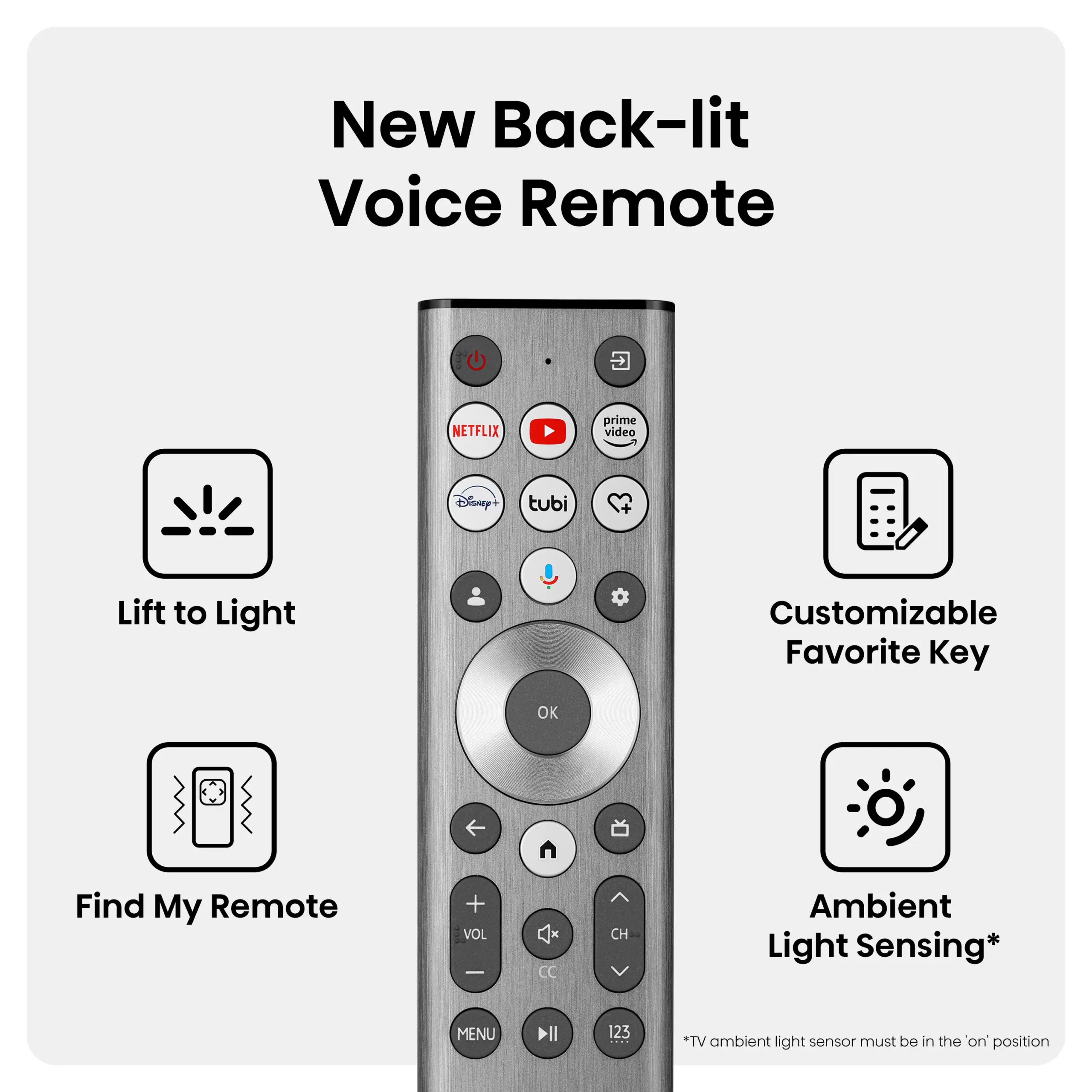Hisense TV Antenna Setup
Getting your Hisense TV hooked up with an antenna might seem like a bit of a puzzle, but don’t worry, we’ve got the cheat sheet right here. Let’s dive into what makes antennas buddy-buddy with Hisense TVs and how to pick the perfect one for your living room.
Antenna Compatibility with Hisense TVs
Most Hisense TVs roll off the line with an ATSC tuner built right in. This neat bit of tech gives you access to free broadcast channels—no cable bills piling up. If you’re wandering through the aisles with a Hisense TV model in your cart, here’s the lowdown on their tuners:
| TV Model | ATSC Tuner |
|---|---|
| Hisense H8G | You betcha |
| Hisense H9G | Sure does |
| Hisense Roku TV | Absolutely |
Need more specifics on other models? Pop over to check your Hisense TV model number.
Selecting the Right Antenna
Picking the right antenna is like finding the perfect fishing pole; it can reel in the clearest signals and crispiest picture. Here’s a shortlist of best-in-class antenna brands for Hisense TVs:
- Mohu
- Winegard
- ClearStream
The Channel Master FLATenna takes the blue ribbon as a top indoor choice—it’s easy to set up, performs like a champ, and won’t break the bank.
What to Keep in Mind:
- Indoor vs. Outdoor Antennas: Indoor antennas are easy-peasy but might get signal-shy in crowded spaces. Outdoor ones usually have the upper hand in picking up signals.
- Where to Plonk Your Antenna: Indoors, placement can make all the difference. Aim for spots with few interruptions and free from techy static.
- Building Bother: Construction materials and outdoor clutter like trees can be a real hurdle for signals. Keep these in mind when positioning your antenna.
Got antenna quirks or issues? Check out our fixes for a Hisense TV white screen and a Hisense TV green screen.
To keep streaming smoothly, get to know what your TV’s got under the hood. Understanding your Hisense TV’s specs (Tech Junctions) can help you get the most out of your setup. See our guide on TV model specs for more info.
With the right antenna, your TV becomes a portal to endless free broadcast adventures. If hiccups happen, our guide on how to reset Hisense TV has the answers.
Setting Up Hisense TV Antenna
Connecting the Antenna
Most Hisense TVs come with a handy “ANT/CABLE” slot ready for hooking up antennas. If you’ve got a newer model, it might have a few more plug-in choices, though. First job? Find that input on your TV and grab yourself the right cable.
- Check the back or side of your Hisense TV for “ANT/CABLE.”
- Link one end of the coaxial cable to your antenna, and pop the other into the “ANT/CABLE” slot.
- Tighten that connection nice and firm by hand – nobody likes a loose link.
There’s always the trusty TV manual, or if you want more details, head over to Tech Junctions.
Positioning the Antenna
Good reception’s all about where you park that antenna. Two things matter most: how high up it is, and which way it’s pointing.
- Height: Get it up there! Indoors or outdoors, higher is better.
- Direction: Point it straight at those local broadcast towers.
Need a few more hints? TabloTV has got you covered with placement and tips.
| Antenna Type | Best Placement |
|---|---|
| Indoor Antenna | Stick it high on a wall or window with an eye to the towers |
| Outdoor Antenna | Top of the roof, make sure nothing’s in the way of your view |
Troubleshooting Antenna Issues
Got problems? Let’s sort them out:
- Check Connections: Double-check that all cables are snug.
- Rescan Channels: Bounce into your Hisense TV settings and kick off a channel scan.
- Interference Detective Work: Move the antenna around a bit to dodge interference from walls and gadets.
For a no-fuss and solid option, the Channel Master FLATenna gets a shout-out for being both snappy to set up and reliable. If your Hisense TV is flashing like a disco with codes, the manual or Hisense support can help break down what’s going on (9meters.com).
Need more pointers, troubleshooting help, or guides? Check out hisense tv keeps freezing, hisense tv response time, and how to reset hisense tv.
Factors Affecting Antenna Performance
Setting up your Hisense TV antenna right is key to crystal-clear reception and hassle-free viewing. Knowing what affects antenna performance—like choosing the right kind of antenna and where to plop it—can make all the difference in getting that top-notch picture quality.
Indoor vs. Outdoor Antennas
Choosing between an indoor and outdoor antenna is often about where you live and how strong the signal is in your hood. Indoor antennas work great in cities where signals are on steroids, while outdoor antennas are your best bet for the boonies with signals playing hide and seek.
| Criteria | Indoor Antennas | Outdoor Antennas |
|---|---|---|
| Best Use | City life | Country roads |
| Signal Strength | Good with strong signals | Awesome for weak signals |
| Installation | Easy peasy, DIY style | Might need a pro’s touch |
Placement Considerations
Where you stick your TV antenna plays a big role in how it performs. Here’s what you need to think about for a better picture:
-
Height: The higher it goes, the better the signal shows. This goes for both indoor and outdoor antennas. Stick it on the roof, garage, attic, balcony, or any high up spot you can think of (TabloTV).
-
Direction: Point directional antennas at the local broadcast towers. This makes sure your antenna is on the signal’s good side (TabloTV).
-
Obstructions: Steer clear of thick walls, metal whozits, or buzzing gadgets that can mess with the signal. A clear view to those towers is what you’re aiming for.
-
Amplifiers: If the signal’s still slacking, try an amplifier. It’s like a little boost of TV magic that makes weak signals stronger before they reach your TV. (Quora).
Best Placement Locations for Outdoor Antennas
| Location | Description |
|---|---|
| Roof | Tops in height with a direct line to the towers |
| Attic | Nice backup plan if the roof’s a no-go |
| Balcony | Handy for folks in high-rises |
| Outdoor Space | Perfect for homes with room to spare |
For more tips on solving quirks like a Hisense TV green screen or nailing down the Hisense TV model number, wander through our other reads. Keep these factors in mind and voila! Your Hisense TV will be humming with crisp, clear reception that lets you kick back and enjoy the show.
Optimizing Hisense TV Setup
Getting your Hisense TV ready for action calls for a bit of prep work and some insider knowledge on what your TV can really do. Nailing this step means you’ll enjoy a breezy setup and a killer viewing experience.
Preparing Your Space
Before you dive into the setup, let’s chat about setting up your space and grabbing what you need. Think about where your TV is gonna live, score the right tools, and make sure power outlets and cable hookups are within reach.
Key Things to Keep in Mind:
- Where To Put It:
- Find a spot with hardly anything in the way to keep signals flowing smooth.
- Mount that antenna high up, maybe near the ceiling, so nothing can block it (New York Times Wirecutter).
- Grab These Tools:
- Have a screwdriver, a measuring tape, and any brackets or stands handy.
- Tame Those Cables:
- Sort out your cables so they don’t end up as a tangled mess.
Understanding TV Model Specifications
Knowing what makes your Hisense TV tick is pretty handy when you’re trying to get the best setup. Crack open the user manual or pop over to the manufacturer’s site for the specs (Tech Junctions).
Key Specs to Peek At:
| Specification | What It Means |
|---|---|
| Resolution | Does it handle 1080p, 4K, or even 8K? |
| HDMI Ports | How many ports and what types? |
| Audio Outputs | What are your options for hooking up speakers? |
| Smart Features | Got apps or voice controls built-in? |
| Model Number | Check out the hisense TV model number for specifics |
| Serial Number | Find the hisense TV serial number for more info |
Extra Tips:
-
Get That Antenna Spot-On:
-
Angle it right against a wall that runs 90 degrees to soak up every bit of signal.
-
Jazzing Up Audio:
-
Mess around with audio settings to get the best sound to fit your space (Tech Junctions).
-
Set up speakers or sound systems for that extra kick.
Need help with other stuff? Check out our articles on hisense TV green screen, hisense TV white screen, and hisense TV PVR recording. Get the lowdown on these tips to level up your Hisense TV setup and rock the best viewing experience.
Supercharge Your Hisense TV Adventure
So, you got yourself a Hisense TV, huh? Congratulations! But now what? If you’re stuck on making the most out of it, fear not. Here’s a nifty guide to getting the best out of your telly.
Getting Online
Taking your Hisense TV online is like opening Pandora’s box (the fun kind, with Netflix and stuff). You can either hook it up wirelessly to your WiFi or plug it in with an Ethernet cable for a more rock-solid connection.
Wireless Magic
- Grab your remote and hit the “Settings” button.
- Head over to “Network” and tap on that.
- Choose “WiFi” and find your network in the list.
- Punch in your WiFi password (we all forget it, don’t worry).
- Hit confirm and boom, you’re online!
Wired Connection
- Find an Ethernet cable and connect your router to your TV.
- On your remote, press “Settings”.
- Wander over to “Network”.
- Choose “Wired” or just “Ethernet”.
- Your TV should join the online world automatically.
For an extra helping hand, check out our tips at how to restart hisense tv.
Tweaking Those Visuals & Sounds
Your picture and audio settings are like the seasoning to a good meal—you gotta get ’em right.
Picture Settings
To make your eyeballs happy:
- Mode Selection: Go through options like Standard, Cinema, and Dynamic until you say, “Ah, that’s the one!”
- Basic Tune-Up: Play with brightness, contrast, color, and sharpness.
- Fancy Stuff: Check out backlight options, tint, and color temp.
- HDR Fun: Got HDR? Make sure it’s doing its thing with the right content.
| Setting | Pro Tips |
|---|---|
| Brightness | About 50% for cozy evenings |
| Contrast | Keep it near 80% for clarity |
| Color | Around 45% to keep it real |
| Sharpness | 15% to avoid fuzziness |
Audio Settings
Let’s make your ears dance too:
- Set the Mood: Choose from Standard, Cinema, and Music modes based on what you’re watching.
- Sound Tweaks: Bass, treble, balance—it’s your music sheet.
- Extra Boom: Hook up those soundbars or speakers.
- Spice it Up: Surround Sound anyone? Also, try Clear Voice for those mumbling show characters.
| Setting | Keep in Check |
|---|---|
| Bass | Pump it up to 60% |
| Treble | Nice at 50% |
| Balance | Leave it zero-fied |
By fiddling with these settings and getting your TV online, you’re all set for a fantastic watching experience. Need more? Peep at our handy guides like hisense tv response time and sports mode on hisense tv. Happy viewing!