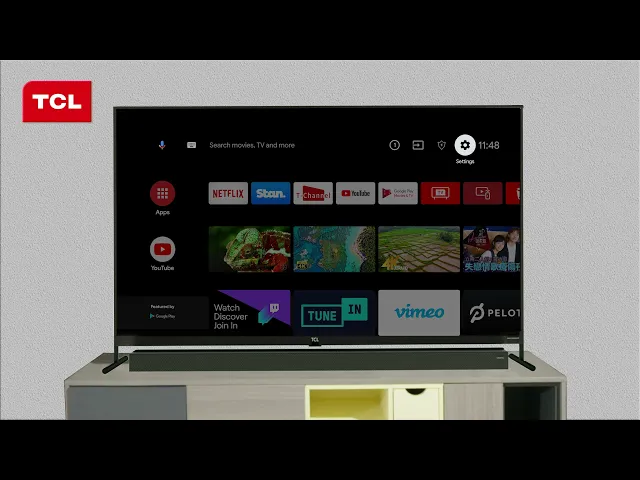Understanding Discovery+
Overview of Discovery+ Service
Discovery+ is your gateway to a treasure chest of non-fiction and real-life entertainment streaming right into your living room. It’s like a carnival of content curated by Discovery Inc., where you can binge on more than 55,000 episodes from your favorite networks. We’re talking HGTV, TLC, Food Network, and even sneak peeks from the upcoming Magnolia Network. This isn’t just any run-of-the-mill streaming service; it’s the ultimate hangout for real-life show lovers.
The goal here is to dish out a unique and satisfying entertainment experience at a fair price. Expect a buffet of lifestyle, home and wellness, and adventure genres waiting for you. Feel like fixing a TV app problem? Check out our guide on hisense tv apps not working for a quick fix.
Subscription Plans and Pricing
Turning your couch into a front-row seat is easy with two Discovery+ subscription options for the US:
- Ad-Supported Plan: Only $4.99 a month
- Ad-Free Plan: A mere $6.99 a month
Both plans hook you up with the same rich collection of shows and let you set up five user profiles and stream on four devices at once. No more fighting for the remote!
| Plan | Monthly Cost | Ads | User Profiles | Concurrent Streams |
|---|---|---|---|---|
| Ad-Supported | $4.99 | Yep | 5 | 4 |
| Ad-Free | $6.99 | Nope | 5 | 4 |
And hey, all subscriptions keep rolling every month, so no need to stress over renewals. Want to hit the brakes anytime? Simply cancel in your account settings on the Discovery+ website. Got questions about subbing or setting things up? Pop over to hisense tv customer service for all the deets.
Discovery+ touched down in the UK and Ireland first, teaming up with Sky before heading to the US (TechCrunch). This move is part of their big plan to make Discovery+ an international favorite. For current global avenues, take a peek at our discover+ global expansion post.
Need help getting Discovery+ onto your Hisense TV? Cruise over to our easy-peasy guide on no app store on hisense tv and let us show you the way.
Streaming Discovery+ on Hisense TV
Watching Discovery+ on a Hisense TV opens up a treasure chest of documentaries, reality shows, and all that fun stuff you didn’t know you needed. Let’s walk through how Discovery+ plays nice with various Hisense TVs and how you can get it up and running.
Compatibility with Hisense TV
Discovery+ can be streamed on a bunch of Hisense TV models, giving everyone a chance to join the streaming party. Whether you’ve got Fire TV, Google TV, Roku TV, Android TV, or Laser TV, there’s a high chance your Hisense model is ready to go without any extra tech gadgets needed.
| Hisense TV Model | Good to go? |
|---|---|
| Hisense Fire TV | Yep! |
| Hisense Google TV | You bet! |
| Hisense Roku TV | Absolutely! |
| Hisense Android TV | Naturally! |
| Hisense Laser TV (VIDAA OS) | Indeed! |
If you’re curious about hanging your TV on the wall or messing with PIP (Picture-in-Picture), we’ve got handy guides on how to wall mount a Hisense TV and how to use PIP on Hisense TV.
Installation Guide for Hisense TV
Here’s how you can get Discovery+ rolling on different Hisense TVs:
Hisense Fire TV
- Power up the TV.
- Pop over to the home screen.
- Type out Discovery+ in the search bar.
- Click on the Discovery+ result.
- Hit “Get” or “Download”. You got this.
- Open it up and sign in when it’s all set up.
Hisense Google TV
- Fire up your TV.
- Jump into the Google Play Store.
- Search for that sweet Discovery+.
- Click on “Install” after you find it.
- Launch and log in to enjoy.
Hisense Roku TV
- Turn on your Hisense Roku TV.
- Hit that Home button on your remote.
- Select “Streaming Channels”.
- Search for Discovery+ and add the channel.
- Open it up and log in.
Hisense Android TV
- Switch that TV on.
- Head to the Google Play Store.
- Hunt down Discovery+.
- Click to install the app.
- Start it up and sign in.
Hisense Laser TV (VIDAA OS)
- Get your Hisense Laser TV on.
- Navigate to the home menu.
- Enter the App Store (VIDAA Store).
- Chase down the Discovery+ app.
- Install and then open up the app. Sign in and bam! You’re in.
Got trouble with apps? Peek at our fixes for no app store on Hisense TV and Hisense TV apps not working.
By making sure your TV is good for Discovery+ and following these steps, you’ll be all set for a binge-watch session. For more streaming ideas, check out Peacock on Hisense Smart TV and YouTube Music on Hisense TV.
Accessing Discovery+ on Various Hisense TV Models
Hisense Fire TV
Got a Hisense Fire TV? Good news! Getting Discovery+ is a pretty straightforward situation:
- Head over to the home screen and hit “Find.”
- Click on “Search” and type in “Discovery Plus.”
- Find the Discovery+ app and press “Get” to download it.
- After the installing party, open the app, log in, and you’re ready to watch.
Hisense Fire TV ensures easy access to Discovery+’s stash of 55,000+ shows like Discovery, Animal Planet, TLC, and beyond (Hisense TV Tricks).
Hisense Google TV
Using Hisense Google TV? Here’s how ya get Discovery+ rocking:
- On the main screen, hit up the “Apps” section.
- Find the search feature and type in “Discovery Plus.”
- Select the app and hit “Install.”
- Once installed, open her up, log in or sign up and dive into the content.
Google TV’s fancy search tricks make installing apps like Discovery+ a cinch.
Hisense Roku TV
Sporting a Hisense Roku TV? Follow these laid-back steps:
- Smash the “Home” button on your Roku remote.
- Meander over to “Streaming Channels” then “Search Channels.”
- Type in “Discovery Plus” on the search bar.
- Choose the Discovery+ app and hit “Add Channel.”
- Post-adding, open her up and log in.
Hisense Roku TVs serve up a friendly menu to delve into Discovery Plus’s content galore. Peek at our guide for extra help hisense tv customer service.
Hisense Android TV
Rollin’ with a Hisense Android TV? Here’s your how-to:
- Go to Google Play Store from the home screen.
- Search “Discovery Plus.”
- Choose the app, hit “Install.”
- After installation, open up and log in.
Android TVs are champs at supporting apps, so Discovery+ is easy to grab and use.
Hisense Laser TV
Getting Discovery+ on a Hisense Laser TV is just a few steps away:
- Jump to the “VIDAA” home space.
- Find the “App Store” in the menu.
- Hunt down “Discovery Plus” and click “Install.”
- Open the app post-install, sign in or make a new account.
Laser TVs with VIDAA OS open the gateway to Discovery Plus’s hearty content library. For more setup fun, check out hisense laser tv installation.
By following these straightforward steps, folks across different Hisense TV types can smoothly install and enjoy Discovery+. Need troubleshooting tips or extras? Check out articles on blocking hisense tv ads and app problems. For more watching ways, see our tips on discovery+ via Prime Video Channels.
Alternative Ways to Watch Discovery+
So you’re having a bit of a battle with getting the Discovery Plus app on your Hisense TV, huh? Worry not, dear viewer, there are other ways to dive into your favorite shows and documentaries. This section’s gonna walk you through accessing Discovery Plus on Hisense Xumo TVs and even through Prime Video Channels.
Discovery+ on Hisense Xumo TVs
If you’ve got a Hisense Xumo TV, you’re in luck, my friend. The whole process to get Discovery Plus on that screen is a cinch. Just hop over to the Apps section on your TV menu, and voila, you’ll find Discovery Plus sitting there all ready for action. No messing about with downloads or installations. Easy peasy, lemon squeezy.
| Action | Steps |
|---|---|
| Access Discovery Plus | Hit the Apps section on your Hisense Xumo TV |
| Ready to Stream | Discovery Plus is waiting for ya |
Need a hand with other Hisense app issues? Check out our help page on hisense tv apps not working.
Discovery+ via Prime Video Channels
Another smooth move? Watch Discovery Plus through Prime Video Channels on your Hisense TV. If you’re a subscriber via Amazon Prime Video, getting to your Discovery Plus content is a walk in the park. Follow these:
- Fire up that Prime Video app on your Hisense TV.
- Swish on over to the Channels section.
- Pick Discovery Plus, and boom, you’re in.
All your Discovery Plus stuff, right there, no app-switching needed. Streaming made simple!
| Action | Steps |
|---|---|
| Subscribe to Discovery Plus | Make your sign-up through Prime Video Channels |
| Access via Prime Video | Open Prime Video on Hisense TV, Channels it is, then grab Discovery Plus |
Curious about adding more apps and services to your Hisense TV? Swing by our guides on paramount plus on hisense tv and foxtel now app on hisense tv.
By using these tips, you’ll have a first-class view on your Hisense TV, no sweat. Need more info on your smart tech? there’s always help at who makes hisense smart tv and hisense tv customer service. Enjoy your shows, you’ve earned it!
Expansion and Availability of Discovery+
Discovery+ is spreading like wildfire, offering its splash of real-life entertainment to audiences around the globe. Here, let’s take a peek into its journey across borders and its clever partnering moves that ensure folks can tune in to its fascinating shows whenever they like.
Discover+ Global Expansion
Discovery+ is off to the races in its plan to conquer global TV screens. After kicking things off in the UK and Ireland last year, thanks to a sweet deal with Sky, it rolled out in the U.S. early this year (TechCrunch). With its sights set on being the go-to place for real-life entertainment at a price that’s as friendly as its content, Discovery+ is quickly becoming a streaming must-have for many homes.
| Area | When It Debuted | Partner |
|---|---|---|
| USA | January 2021 | – |
| UK | Fall 2020 | Sky |
| Ireland | Fall 2020 | Sky |
Speaking of wallet-friendly, Discovery+ offers plans starting at $4.99 a month in the U.S. If you don’t want ads crashing your binging party, it’s just $6.99 a month. With room for up to five profiles and four streams buzzing at once, it’s one of the best deals around for streaming fans (Discovery Inc.).
Partnerships and Distribution Agreements
To make sure nobody misses out, Discovery+ has teamed up with some big names and got booked into a wide variety of devices, making its service one of the most available out of the gate (Discovery Inc.).
Noteworthy collaborations include:
- Sky: Partnered up in the UK and Ireland, giving Sky users seamless access to the treasure trove of Discovery+ content.
- Device Love: Whether it’s a smart TV, smartphone, or tablet, Discovery+ is designed to play nice with just about any gadget you’ve got (TechCrunch).
With these partnerships, Discovery+ ensures that their awesome content can reach viewers far and wide. As they keep expanding, you can bet they’ll forge even more alliances to make watching their shows as easy as pie.
For tips on how to catch Discovery+ on your gadgets, check out our guides on Hisense TV customer service or find out more about best apps for Hisense smart TV.