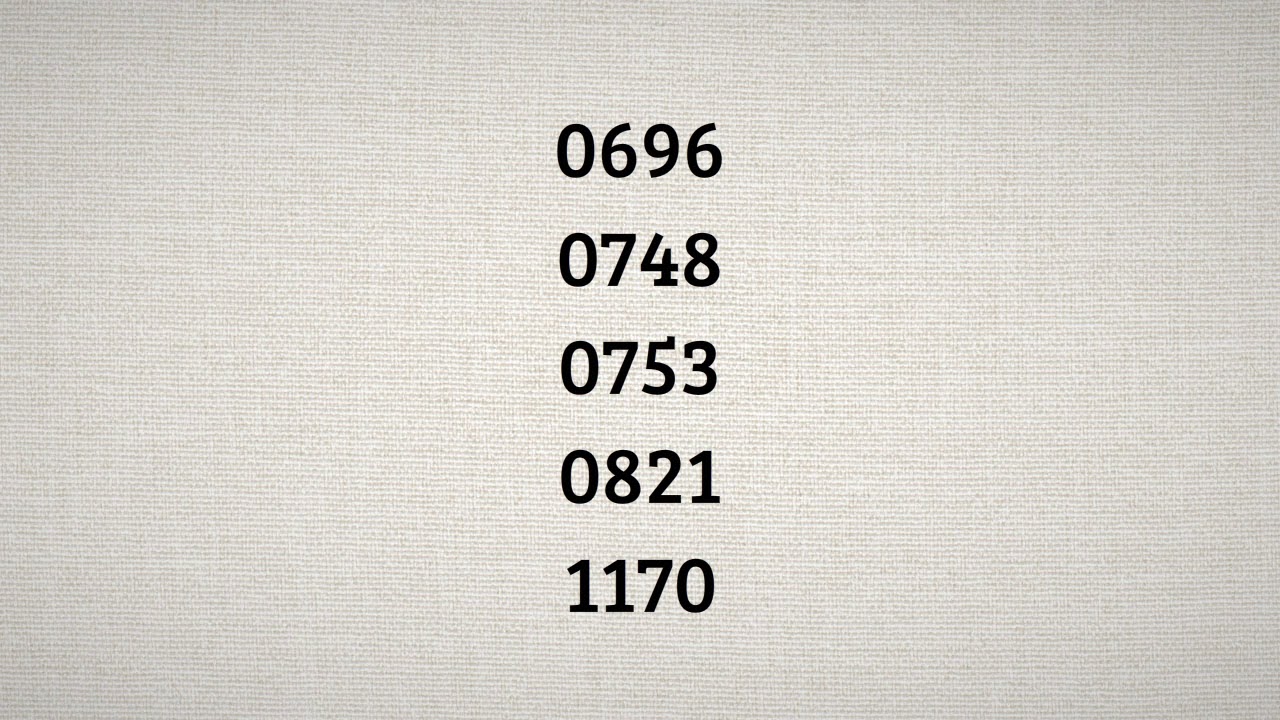Hisense TV Remote Issues
Having trouble with your Hisense TV remote can be a real headache. Let’s dive into the usual suspects and see how you can fix ’em up without too much fuss.
Understanding Remote Control Problems
Hisense TV remote problems can pop up for all sorts of reasons. Here’s a quick look at the usual culprits and what might be behind the issue:
- Battery Blues
- If your remote’s not working, the first thing to check is those batteries. Dead or low batteries are repeat offenders. Flip ’em out for some fresh ones and make sure they’re sitting snugly in their spots.
- Signal Interference
- Sometimes, stuff gets in the way and blocks the magic between your remote and TV. Double-check there’s nothing blocking the path from your remote to the TV’s sensor.
- Pairing Problems
- Certain Hisense remotes need a little introduction to your TV. If they’ve forgotten each other, they’ll need to be reintroduced to get back to business.
- Remote Malfunctions
- If your remote looks like it’s been through a battle, that’s a red flag. Try it with another gadget or swap it out to see if the problem sticks around.
- Programming Glitches
- Got a universal remote? Sometimes the codes aren’t right or there’s a programming hiccup. Check out our guide on how to setup a new Hisense smart TV for a hand with programming.
Troubleshooting Steps
To tackle these common pains, try the following steps:
- Swap Out the Batteries
- Your batteries might be crying for help. Change them up with some new ones and ensure they’re placed correctly.
- Unblock the Path
- Look around and clear any barriers that would block the remote’s signal from reaching the TV.
- Re-Pair the Remote
- If re-pairing is needed, follow the dance steps in your TV’s manual to match the remote back up with your TV.
- Test the Remote Out
- Give the remote a try on another device or use a different remote to confirm if it’s truly on the fritz.
- Tweak the Universal Remote
- For the universal remote users out there, make sure you’re dialed in with the right code. You can find the instructions in the manufacturer’s book or check out our top tips on the best universal remote for Hisense TV.
Key Codes for Hisense TVs
A universal remote can be your best buddy for handling devices all at once. Check out these codes if you’re using an One For All URC7935 remote:
| Remote Model | Code |
|---|---|
| One For All URC7935 | 0091, 0218, 0219, 0150, 0159 |
These codes are for the One For All URC7935, which plays nicely with a bunch of stuff. More info can be found at One For All.
Now that you’re geared up with the common issues and how-tos, most of those pesky remote problems can get a quick fix. For more handy help, feel free to check our articles on Hisense TV vertical lines on screen, Hisense TV software update problems, and how to fix a Hisense TV remote not working.
Universal Remote Solutions
A universal remote is a handy tool for wrangling all your gadgets with just one clicker, including your Hisense TV. Let’s roll through the steps to get this magic wand in sync with your TV.
Programming the Universal Remote
It all starts with hooking up your remote to your TV using particular magic numbers, also known as codes. To get rolling, peek inside the battery compartment or check the cover for the model number and handy-dandy code list (Jasco). Follow the instructions laid out below, and soon, you’ll be zipping through channels like a pro.
Direct Code Entry Method
This method is your golden ticket if you’ve got that 4-digit code handy for your Hisense TV. It’s as fast as chucking a microwave burrito in the ding machine.
- Fire up that Hisense TV.
- Hold down the “Setup” button on your universal remote till the red light doesn’t blink.
- Punch in the 4-digit code for your Hisense TV. Fingers crossed!
- Let go of “Setup” and smack the “Power” button.
- If the TV takes a nap, you’re golden. If not, rinse and repeat with another code from the list (LifeWire).
Auto Code Search Method
If you’re code-less, no worries. Let your remote do a little code treasure hunt. It’ll try every combo until it snags the right one.
- Power up that Hisense TV.
- Hold the “Setup” button until red light gets comfy.
- Press the “TV” button.
- Aim the remote and tap “Power” over and over until the TV calls it quits (LifeWire).
- When the TV shuts down, press “Enter” to lock in the code.
Manual Code Search Method
Old school meets remote control with this manual sifting through codes until you hit the jackpot.
- Get your Hisense TV powered on.
- Keep the “Setup” button pressed until that red light looks settled.
- Hit “TV” button.
- Tap “Power” repeatedly – patience is key here.
- When it shuts off, seal the deal by pressing “Enter” (LifeWire).
IR Learning Method
Got a universal remote that’s a learner? It can mimic your original remote’s commands like an impressionist at a comedy club.
- Place both remotes close together like they’re telling secrets.
- Hold down the “Setup” button until the indicator shines bright.
- Get the universal remote into learning mode by tapping the right button.
- Mimic the corresponding button on your original remote (LifeWire).
- Do this for every button you want a copy of, from volume to power.
| Method | Difficulty | Time Required | Success |
|---|---|---|---|
| Direct Code Entry | Chill | 5-10 minutes | High |
| Auto Code Search | Medium | 10-15 minutes | Medium |
| Manual Code Search | Tricky | 15-20 minutes | Medium |
| IR Learning | Tricky | 20-30 minutes | Medium |
These tricks should get that universal remote cooperating with your Hisense TV like they’re best buddies. For more pointers, check out articles like how to fix Hisense TV remote not working or best universal remote for Hisense TV.
Remote Programming Options
Universal remote codes for Hisense TVs are like the secret password for getting all the nifty features on your TV with compatible remotes. Let’s dig into some of the popular remotes out there and see which might fit your bill.
Logitech Harmony Programming
Logitech Harmony remotes aren’t just any remote. They’re a bit geeky (in a good way) as you hook them up to your computer, and bam! You’ve got access to a truckload of control codes through the Logitech Harmony website. Not to mention, once you’ve set up your preferences, they’re saved and ready to go whenever you are (LifeWire).
| Feature | Logitech Harmony |
|---|---|
| Programming Method | Via PC |
| Control Codes | Huge Database |
| User Preferences | Savable |
Got nagging issues with things like Hisense TV vertical lines on screen or wanting to turn off that chatty voice feature on Hisense TV? Logitech Harmony remotes sit comfy in your hand waiting to solve those quirks.
One For All Remote Programming Options
Have you heard about the One For All remotes? They’re like the jack-of-all-trades for TV brands, Hisense included. Check out the URC-7935 Streamer Remote that pairs with Hisense using some trusty codes: 0091, 0218, 0219, 0150, 0159 (One For All). Enter the codes from the manual and voila, magic happens.
| Feature | One For All URC-7935 |
|---|---|
| Hisense Codes | 0091, 0218, 0219, 0150, 0159 |
| Ease of Use | High |
Fed up with Hisense TV acting up when updating software or figuring out that web browser on Hisense TV? This remote gets you the easy-peasy way to program your controls.
Smart Button Functionality
Then there’s the One For All Evolve 2 with its smart button. Think of it like your TV’s best buddy. Press once, and ta-da! You’ve activated one of those special pre-set functions. Plus, it won’t burn a hole in your pocket (Quora).
| Feature | One For All Evolve 2 |
|---|---|
| Special Feature | Smart Button |
| Wallet Friendliness | High |
Need a budget-friendly way to juggle smart features and handle things like Hisense TV storage woes or grabbing local channels on your Hisense TV? This feature keeps it simple.
In a nutshell, when you’re hunting for those universal remote codes for Hisense TV, check out what Logitech Harmony, One For All URC-7935, and One For All Evolve 2 bring to the table. They’re each aces in different areas, tailored to what you might want or need. For more pointers on universal remotes, you might fancy checking out best universal remote for hisense tv.
Remote Comparison
One For All Evolve 2
The One For All Evolve 2 is a jack-of-all-trades for Hisense TV users on a budget. This remote doesn’t just play nice with Hisense TVs; it’s got this handy Smart button that makes navigating TV functions a breeze (Quora). With 45 buttons, it’s the right mix of bells and whistles without making you feel like you’re piloting a spaceship.
| Feature | One For All Evolve 2 |
|---|---|
| Programmable | Yes |
| Smart Button | Yes |
| Button Count | 45 |
| Price | $ |
If you’re scratching your head over which remote to pick, check out our guide on researching compatible remotes.
Logitech Harmony Remote
If you’re into the James Bond style of remotes, the Logitech Harmony has got you covered. It’s famous for its wizard-level customization and a monster database of control codes. Hook it up to your computer, and you can tailor it to work with your set up like a dream (LifeWire).
| Feature | Logitech Harmony Remote |
|---|---|
| Programmable | Yes |
| Smart Functionality | Extensive |
| Button Count | 52 |
| Price | $$ |
Want to geek out on using all its smart functions? Dive into our piece on utilizing smart functions with universal remotes.
One For All Contour 8
For those who like to keep things simple without missing out on the essentials, the One For All Contour 8 is your go-to. This remote has 39 buttons, taking care of everything you need for your TV binging.
| Feature | One For All Contour 8 |
|---|---|
| Programmable | Yes |
| Smart Button | No |
| Button Count | 39 |
| Price | $ |
Hunting for a bargain? You might want to peek at our section on affordable remote options.
When picking the right universal remote for your Hisense TV, think about how many buttons you’ll actually use, whether you need it to be programmable, and if a Smart button is a must-have. For more practical advice, check out our tips on hisense tv remote not working and how to setup a new hisense smart tv.
Cost-Effective Solutions
Getting the most out of your Hisense TV without emptying your wallet is totally doable. Let’s get you hooked up with smart TV options and some wallet-friendly remotes.
Accessing Smart TV Functions
If you’re hunting for a remote that won’t have you sobbing into your purchase receipt, universal remotes might just be your new best friend. These remotes are the unsung heroes of the tech world, doing almost everything the original Hisense remote can do, but with a smaller price tag. These bad boys can even handle smart TV functions like champs (Quora).
| Feature | Original Remote | Universal Remote |
|---|---|---|
| Price | $80 | $10 |
| Access Smart Functions | Yes | Yes |
| Compatibility | Hisense TV | Multiple Brands |
So, why not give that universal remote a whirl? They’ll help you navigate those must-watch shows and apps without the hefty price tag. Plus, programming one for your Hisense is a breeze with those trusted universal remote codes.
Affordable Remote Options
Want some remote options that won’t make your budget cry? Check these out:
One For All Evolve 2
Meet the MVP of budget remotes. The One For All Evolve 2 is not just affordable but super easy to use. It’s got a Smart button that gets you to those smart TV features faster than a cat chasing a laser pointer.
| Feature | Specification |
|---|---|
| Price | Low |
| Smart Button Functionality | Yes |
| Suitable for Multiple Devices | Yes |
Logitech Harmony Remote
The Logitech Harmony is like the Swiss Army knife of remotes. It’s on the higher end of the price spectrum but worth every penny. This remote can juggle all your devices effortlessly, making it a worthwhile investment if you’ve got more gadgets than socks.
| Feature | Specification |
|---|---|
| Price | Medium to High |
| Programmability | Extensive |
| Device Control | Multiple Devices |
When picking a remote, consider what fits your budget, user-friendliness, and feature needs. If you want to squeeze the most value from your TV setup, these remotes offer plenty of bang for your buck.
For tackling other tech troubles, like figuring out how to update apps on Hisense Smart TV or dealing with those pesky software update issues, our comprehensive guides have got your back.
Tips for Hisense TV Control
Getting your Hisense TV to play nice with a universal remote can make life so much simpler, especially if you’ve got a pile of remotes cluttering up your couch cushions. Here’s how to get the most out of your Hisense TV with some universal remote know-how.
Finding the Right Universal Remote
Before diving into the techy stuff, make sure the universal remote you’re eyeing actually works with your Hisense TV. Check out the packaging or product description—if it mentions Hisense, you’re good to go. Smart features are a bonus here, so make sure those are included too so you can surf Netflix without a hitch.
Popular choices include the One For All URC-7935 Streamer Remote, which comes with a long list of TV codes—Hisense being one of them. Another contender is the Logitech Harmony series, praised for how easily it syncs up with PCs and its vast database of codes.
Fixing Those Annoying Remote Problems
Sometimes, your remote seems to catch an attitude and won’t cooperate. When it starts acting up, here’s how to smooth things over:
- Battery Check: Swap out the old batteries for some new ones.
- Reprogram the Remote: Follow the manufacturer’s guide to give it a fresh start.
- Look at the IR Sensor: Make sure the IR sensor isn’t dirty and there are no barriers.
- Auto Code Search: If all else fails, let the remote do the work—it’ll scan for the right code and your TV will shut off once it’s found.
For any weird issues popping up, you can always check out our guide on how to fix Hisense TV remote not working.
Bringing Smart Features to Life
Universal remotes aren’t just for the simple stuff—they can bring those smart features to life, making it easier to flip channels, jam to tunes, or get your game on. It’s all about combining multiple remotes into one handy gadget.
| Feature | One For All URC-7935 | Logitech Harmony Remote |
|---|---|---|
| Programming | Manual entry, auto search | PC programming |
| Smart Features | Yes | Yes |
| Compatibility | Covers lots of brands | Pretty extensive list |
To enjoy all the bells and whistles, make sure your remote’s properly programmed. Check out the remote’s booklet or our detailed best universal remote for Hisense TV guide for extra help.
By using these tips and tapping into our resources, you can make the most of your Hisense TV setup. Keep up-to-date on fixes with articles like Hisense TV software update issues to keep everything running smoothly.