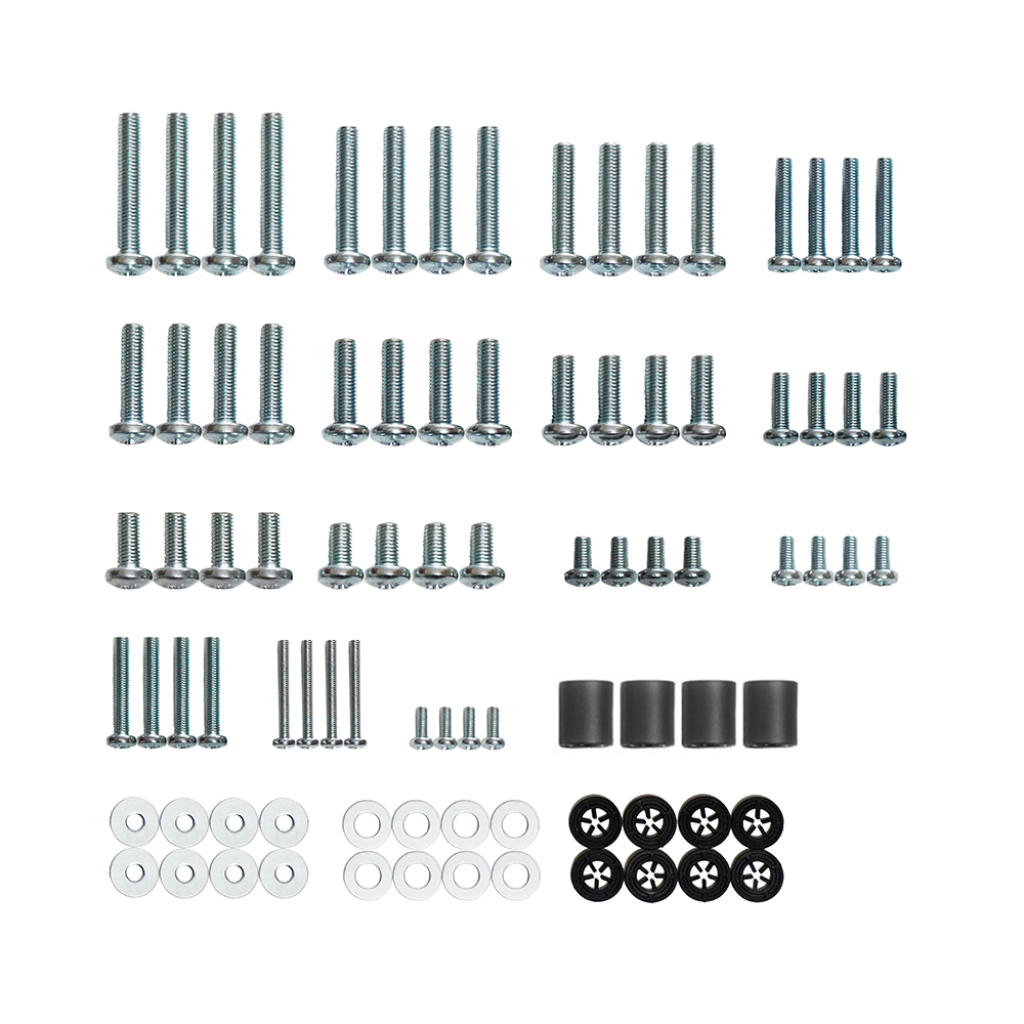Understanding VESA Patterns
Okay, let’s talk about getting your Hisense TV up on the wall without any drama. It all starts with getting a grip on this thing called VESA patterns—yes, that secret code behind where to stick those screws!
Why VESA Patterns Matter
The folks over at the Video Electronics Standards Association (VESA) worked out a secret handshake in the form of patterns for TV mounts, so our life is just a click easier. It’s like the universal language of TV wall mounting, making sure your big screen stays put and doesn’t get ideas about crashing down. You want those brackets to hug your TV just right, and knowing your VESA patterns makes that an easy reality.
These patterns look like 200×200, 400×200, or 600×400 on the back of your TV. The first number’s how wide (in millimeters) the gaps are sideways, and the second number’s the height. Easy peasy!
Here’s why you should care:
- Keeps your TV snug and secure
- Makes sure you pick the bracket that’s just right
- Makes the setup as easy as pie
Curious about other TV stuff? Check out how to set up a new Hisense TV or turn off the voice on your Hisense TV. You’ll thank yourself later!
Figuring Out Your TV’s VESA
Want to know your Hisense TV’s VESA pattern? No Ph.D. required; you’ve just got to measure a bit. Hisense, being helpful, usually throws you a bone with these specs in the manual or online.
Here’s the three-step cheat sheet:
- Measure how far apart the top hole is from the bottom hole.
- Measure the gap between the left and right holes.
- Match it to the VESA chart—think of it as TV Tinder (200×200, 400×400 – you get the drift).
For example, if you’ve got a Hisense TV:
- Most 32-50 inch models are a cozy 200×200.
- The big guys (55-75 inches) might need 400×400 or even 600×400.
| TV Size (Inches) | Usual VESA Pattern (mm) | Screw Size (mm) |
|---|---|---|
| 32-50 | 200×200 | M4 |
| 55-75 | 400×400 | M6 |
Source: Hisense TV Tricks
Getting these measurements just right means snagging the perfect wall mount and grabbing the exact screw size. For more know-how on your Hisense TV, check out cool how-tos like updating apps on your TV and changing your TV’s language.
So, get to know your TV’s VESA pattern today! Mounting ain’t no biggie once you’ve got this figured out—it’s just like putting the cherry on top of your new TV setup sundae!
Screw Sizes for Hisense TV
Got yourself a shiny new Hisense TV and need to slap it on the wall? The right screws are your best pal in this mission. We’ll cover the screws you need based on your TV size and the VESA pattern magic numbers.
Common Screw Sizes
If you’re planning on securing a Hisense TV to the wall, you’ll often find M4 and M6 screws doing the trick. Different models, different VESA patterns—these guys keep things steady. Our pals over at Hisense TV Tricks agree. These screws are like the unsung heroes keeping your TV safe and sound.
| Screw Size | Common Usages |
|---|---|
| M4 | For Smaller Hisense TVs (32″-50″) |
| M6 | For Larger Hisense TVs (55″ and above) |
Matching Screw Size to VESA
Picking the right screws for wall mounting your Hisense TV hinges mainly on the VESA pattern. Translation: it’s the nerdy measurement business that tells you how your TV hooks up to the mount. Some VESA patterns you might run into are 400×200 or 600×400. Trust me, it all makes sense based on what TV you’ve got.
Once you know your TV’s VESA pattern, it’s a breeze to sort out your wall mount and screw decisions. Here’s a handy chart to ponder over:
| VESA Pattern | Screw Size |
|---|---|
| 200×200 | M4 |
| 400×200 | M6 |
| 400×400 | M6 |
| 600×400 | M6 |
For figuring out your TV’s VESA pattern without feeling like you’re doing rocket science, check out our detailed section on determining your TV’s VESA.
To sidestep the headache of measuring, look into one of those all-you-need mounting screw packs. They come with bits and bobs for pretty much any Hisense TV model you can think of (Hisense TV Tricks).
By wrapping your head around the usual screw sizes and how they fit with VESA patterns, you’re all set to safely plonk your Hisense TV on the wall. Want more pro-tips on mounting? Check out our other bits on how to get that TV up there just right.
Simplifying the Process
Hanging your Hisense TV on the wall doesn’t have to feel like solving a Rubik’s cube. Let’s make it a piece of cake with two handy options: screw packages and all-in-one kits.
Buying Screw Packages
One way to dodge the headache of figuring out which screws fit is by snagging a screw package. These neat little bundles include all the screws and bolts your Hisense TV might need. No more sweating over the VESA pattern—just grab a package and you’re good to go. Hisense TV Tricks says you can find these packages easily online, tailored just for Hisense TVs.
With a trusty screw package, owners can skip the trial-and-error of picking the right screws. Plus, they usually pack in multiple sizes, so you’re covered for any TV model or wall mount you’re using.
Convenience of All-in-One Kits
If you’re more of a “get it all in one go” kind of person, then all-in-one kits are your new best friend. These kits come with everything but the kitchen sink: screws, bolts, brackets, and sometimes even tools, simplifying your life if you’re not typically the wall-mounting type.
Here’s why you’re gonna love all-in-one kits:
- They Fit Just Right: Usually ready to work with various Hisense TVs.
- Guides Included: Handy instructions and pictures to spell it out for you.
- Save Some Time: Stops you from running to the store for bits and bobs.
Once your TV is snug on the wall, you might want to check out how to get it set up with your favorite channels and apps. Take a look at our guide on how to setup a new hisense smart tv.
By grabbing either a screw package or an all-in-one kit, Hisense TV peeps can make hanging their TV as simple as a Sunday morning. For more fixes and tricks for your Hisense TV escapades, hit up our resources on dealing with hisense tv vertical lines on screen, how to turn off voice on hisense tv, or how to connect ps5 to hisense smart tv.
Choosing the Right Screws for Wall Mounting
Ready to hang that shiny Hisense TV? Picking the right screws is your first step. This section walks you through how your TV’s screen size ties into screw selection, helping you mount like a pro.
Screen Size Makes a Difference
Your TV’s size isn’t just for show; it tells you what screws you’ll need to keep it snug on the wall. Hisense TVs mostly dance between M4 and M6 screws (Hisense TV Tricks). Here’s a quick cheat sheet for matching screen size with screws:
| Screen Size (Inches) | VESA Pattern | Screw Size |
|---|---|---|
| 32 – 43 | 200×200 | M4 |
| 44 – 55 | 400×400 | M6 |
| 55 – 65 | 600×400 | M6 |
Source: Hisense TV Tricks
Got a smaller TV? M4 should do the trick. Those big screens? Pack some M6s.
How to Get That TV on the Wall
Let’s keep your TV-mounted safe and sound. Here’s how:
-
Find the VESA Pattern: Your Hisense TV has a hidden code called a VESA pattern. It’s just the pattern of the holes where your mount goes. Check the manual or Hisense online for the details.
-
Pick the Right Screws: Once you know the VESA pattern and the TV’s size, it’s M4 or M6 time. Easy peasy.
-
Screw Packages Are a Good Bet: Save yourself the guesswork with a screw package. These handy packs come with all sizes for Hisense TVs, sparing you the hassle of matching patterns (Hisense TV Tricks).
-
Grab Your Tools: Screwdriver? Check. Level? Check. Wall anchors? Check. Tool up before you start.
-
Safety First: That TV’s gotta stay put, so use a sturdy mount. Not sure you’ve got it? Call in a pro; your TV’ll thank you.
-
More TV Tips and Tricks: Run into screen glitches? Get stuck with updates? Or need a dependable remote? We’ve got you covered with guides on fixing screen lines, software hiccups, and choosing remotes.
By sticking to this advice, you’ll pick the right screws and get that Hisense TV mounted right where you want it.
Practical Solutions
Setting up your Hisense TV on the wall can be a breeze when you know the drill, literally and figuratively. Here’s how to get your TV up there without breaking a sweat—or the wall.
Installing Your Wall Mount
For a solid and safe setup of your Hisense TV wall mount, keep these steps in mind:
-
Figure Out the VESA Pattern: First things first, match your Hisense TV with its VESA pattern. Common ones are 200×200, 400×400, and 600×400. This pattern helps you pick the right wall mount and screw size. Need more VESA pattern info? Check out our Determining Your TV’s VESA section.
-
Choose the Right Screws: Depending on the VESA pattern, grab the right screws. Hisense TVs often use M4 or M6 screws (Hisense TV Tricks). Here’s a quick chart for reference:
| VESA Pattern | Screw Size |
|---|---|
| 200×200 | M4 |
| 400×200 | M6 |
| 600×400 | M6 |
-
Mark the Mounting Spots: With a pencil in hand, mark where you’re gonna drill. Make sure those marks are level so you don’t end up with a crooked TV.
-
Drill Those Holes: Get your drill and make the holes where you marked. Not too deep, just right to fit the screws without going through the wall.
-
Attach the Mount: Secure that mount to the wall with the screws and anchors. Give it a tug to see if it’ll hold up the TV without a problem.
-
Get the TV Up There: Follow the mount instructions to hang your TV. Double-check everything is tight and your TV isn’t going anywhere.
Need more setup help? See our full guide on how to setup a new hisense smart tv.
Troubleshooting Mounting Issues
Sometimes things don’t go as planned. If your Hisense TV isn’t mounting like it should, here’s what might be going on:
-
Bracket Misalignment: If the brackets just won’t line up with your TV’s holes, recheck the VESA pattern. Swap the mount if needed, or adjust the brackets.
-
Loose Screws: Wobbly screws mean a wobbly TV—tighten them up. Use washers or new drill spots if needed for a snug fit.
-
Wall Mischief: If the wall starts to crumble or does funny business, switch up your anchors. A hardware store visit might save the day.
-
Weight Problems: Make sure the mount can handle your TV’s weight. Overloading leads to wall tragedies. Double-check the mount specs match your TV.
-
Cable Chaos: Leave room behind the TV for cords. Keep cables tidy with ties, so they don’t get smooshed or messed up.
Got stubborn problems? Take a look at our troubleshooting mounting issues. For TV-specific issues like hisense tv vertical lines on screen or hisense tv storage space running out, we’ve got you covered.
With these tips, your Hisense TV should hang securely, giving you a stellar viewing spot.