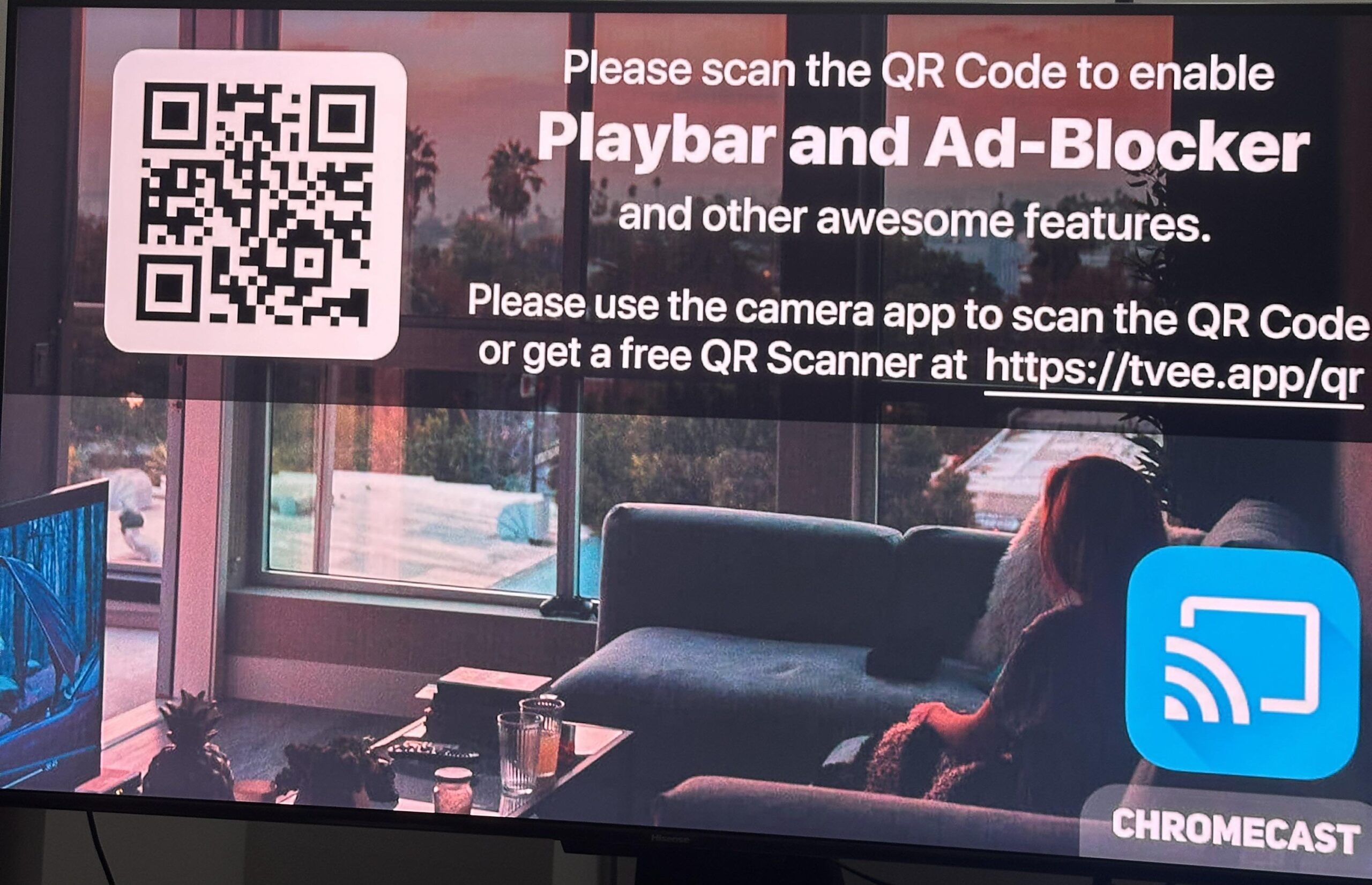Understanding Hisense TV QR Codes
What are Hisense TV QR Codes?
Some of Hisense TV’s fancy models come packed with these handy little QR codes. They’re like magic keys, letting users skip the clunky task of manually hunting down and installing apps. Just zap the code with your phone, and boom, you’re good to go (Hisense TV Tricks). Picture setting up the AirPlay on your Hisense with Xumo OS in a jiffy—thank you, QR codes! Interested in more Hisense TV secrets? Check out how to hit the ground running with the Hisense TV home screen.
Functions Enabled by QR Codes
-
Accessing Streaming Apps: You know those moments when you’re ready to binge and don’t wanna mess with tedious app setups? Hisense Smart TVs come to the rescue! They plaster QR codes right on the activation page of hot streaming options like Netflix and Prime Video. Just a quick scan, and you’re on the way without detours. Ever tried syncing 10 Play on Hisense TV with your mobile app? It’s as smooth as Sunday morning, skipping extra sign-in drama.
-
Remote TV Setup: Got a Hisense with Xumo or Roku TV? Get this—the QR codes make setting up as breezy as a summer day’s picnic. No more fussing with wires and whatnot. Your smartphone handles the initial setup like a pro, perfect for when you’re adjusting and fine-tuning your Hisense Laser TV, with a little help from Automatic Geometric Correction.
Dive into our other troubleshooting and setup goodies by checking out Hisense TV IP address and Hisense TV MAC address.
Thanks to these QR codes, Hisense TVs offer a smooth, stress-free setup. It’s all about making your couch-potato time quicker and easier, turning complicated tasks into a leisurely stroll.
Using QR Codes on Hisense TVs
Hisense Smart TVs have taken a tech leap by bringing QR codes right to their screens. This nifty feature makes your life simpler when you’re itching to dive into your favorite shows or fiddle with your TV settings. So, let’s see how these QR codes work their magic.
Accessing Streaming Apps
Hisense Smart TVs pop up QR codes on the activation screen of streaming apps like Netflix and Prime Video. Snap a pic of those codes, and bam—you’re whisked right over to the activation page without all the thumb gymnastics of typing out a web link. Some apps, like 10 Play, let you skip the old-school sign-in completely—sync up your account through the phone app instead.
| Streaming App | QR Code Functionality |
|---|---|
| Netflix | Quick hop to activation page |
| Prime Video | Direct path to activation page |
| 10 Play | Sync accounts directly |
Downloading and Setting Up Apps
Certain Hisense TV models have QR codes plastered to help you quickly grab the apps you want, without the digital scavenger hunt of finding and installing them manually (Hisense TV Tricks). It sure beats scrolling through endless menus! There’s also a QR code that gets you started with AirPlay on Hisense TVs with Xumo OS—talk about a timesaver for first-timers.
Say you’re after the VIDAA Smart TV app—it’s like your TV’s personal assistant. Snap the QR code, and you’re zooming toward the download, no fuss.
Remote TV Setup
With models such as Xumo and Roku TV, Hisense lets you set things up from your phone. It’s like ditching pen and paper for a text message—who needs those outdated setup steps anyway? And for the swanky Hisense Laser TV, a QR code steps in to do Automatic Geometric Correction, lining up your screen just right—which is cool.
For more on fixing issues like hisense tv ip address or hisense tv flickering, we’ve got detailed guides ready to help.
Using QR codes on your Hisense TV is your shortcut to a stress-free streaming setup, keeping everything simple while you relax. For more cool tricks, check out our pieces on spotify on hisense tv and pluto tv on hisense tv.
Benefits of Hisense TV QR Codes
Convenience of QR Code Downloads
Using QR codes on Hisense TVs? That’s like having a cheat code for your favorite streaming apps! Imagine skipping the hassle and diving straight into Netflix or Prime Video because those magical squares let you hop directly to the activation page. Gone are the days of tedious setup; just point your smartphone at the screen and voila—you’re ready to binge (Hisense TV Tricks). Some apps like 10 Play even sync your account directly without all those logins and passwords nobody wants to remember.
Here’s a quick glance at the perks QR brings to your Hisense TV:
| Feature | Benefit |
|---|---|
| Direct Activation | Skip the hassle and activate streaming apps instantly |
| Account Syncing | Seamlessly connect accounts with ease |
| AirPlay Setup | Easy peasy setup with a simple scan |
And for those of us tired of browsing app libraries, some Hisense models let you download right from the QR code. Want the VIDAA Smart TV app for easier TV control? Just scan and go. It’s like having your very own tech butler (Hisense TV Tricks).
Simplified Remote Control
Lost your remote? No worries, join the club! But fear not—the QR codes on Hisense TVs let you take control through the VIDAA Smart TV remote app straight from your phone. Just scan and turn your smartphone into a remote, which is super handy when your actual remote is playing hide-and-seek.
| Feature | Benefit |
|---|---|
| VIDAA Smart TV App | Your phone is now your TV’s BFF |
| Quick Setup | Get the app in a flash with a QR code |
From adjusting the volume to flipping through channels, the app makes it all so darn easy. No more tearing the couch apart for a rogue remote—control is right at your fingertips (Hisense TV Tricks).
Want more nuggets of wisdom on your Hisense TV? Check out our guide on setting up your Hisense TV home screen or solving Hisense TV MAC address mysteries. If your music needs a lift, discover how to rock out with Spotify on Hisense TV and explore Pandora on Hisense TV to spice up your listening experience.
Limitations of Hisense TV QR Codes
Absence of Network QR Codes
Hisense TVs have embraced QR codes for some nifty features like app downloads and remote setups, but here’s a head-scratcher: they haven’t jumped on board with network QR codes yet! None of the models let you hook up to Wi-Fi just by scanning a code.
Why Absence Matters
So, why’s that a big deal? Well, without network QR codes, you’re stuck typing your Wi-Fi info in by hand. And let’s be real, entering long, complex passwords with a TV remote can be a real pain.
Comparison of Connectivity Methods:
| Method | Description | Convenience Level |
|---|---|---|
| Manual Input | Entering Wi-Fi details via remote control | Low |
| QR Code (Unavailable) | Scan code to auto-connect to Wi-Fi | High |
Manual Wi-Fi Setup Issues
- Time-Consuming: Using the remote for lengthy passwords can feel like it takes forever.
- Error-Prone: It’s easy to make mistakes when punching in those details, which could mean starting over.
For more on tackling network hiccups, check out our pieces on hisense tv ip address and hisense tv mac address.
But don’t write off Hisense TVs just yet—they still have some cool tricks up their sleeve with QR codes. You can grab apps like tubi tv on hisense tv and spotify on hisense tv without breaking a sweat. For a quick how-to on downloading apps this way, visit our section on youtube on hisense tv.
Understanding these gaps helps set the right expectations and get the best out of your Hisense TV. For more fixes, peek at our guides on common issues like hisense tv flickering and hisense error code 016.
Troubleshooting Hisense TV QR Codes
Common Issues and Solutions
Hisense TVs are pretty nifty with their QR code functions, but sometimes they can throw a wrench in the works. Let’s tackle a few common hiccups and how to fix them without breaking a sweat.
QR Code Not Scanning
So, you’re trying to scan a QR code to download or set up something, and it’s being stubborn? You’re not alone.
Possible Causes and Solutions:
- Camera Lens: Check if your device’s camera lens is smudgy. Give it a quick wipe.
- Lighting: Think of your camera as a sunlight-loving plant—it needs decent lighting to do its thing.
- Distance and Angle: Play around a bit—hold your device about 6 to 12 inches from the code and try a few different angles until it clicks.
| Possible Cause | Solution |
|---|---|
| Grimy Camera Lens | Clean it up |
| Dim Room Lighting | Add more light |
| Awkward Distance | Move closer or farther |
No Network QR Code Available
Unlike some gadgets, Hisense TVs aren’t into using QR codes for quick Wi-Fi setups. Surprising, right?
Resolution:
- Manual Input: Good old manual entry—head to your TV’s network settings and punch in your Wi-Fi info.
- Support: Still stuck? Check out Hisense TV IP address support for a helping hand.
VIDAA App Download Issues
Getting the VIDAA Smart TV app through the QR code could be a hassle sometimes (Hisense TV Tricks).
Possible Causes and Solutions:
- Internet Woes: Make sure your phone’s internet is up to speed.
- App Availability: Might be a regional lock keeping you from the app. Check your app store settings.
Steps:
- Double-check that your connection isn’t acting up.
- If the QR code is a no-go, search ‘VIDAA Smart TV’ directly in your app store.
For any app-specific drama, look into Spotify on Hisense TV or YouTube on Hisense TV.
QR Code Does Not Appear
Sometimes the QR code seems to play hide and seek on your TV.
Possible Causes and Solutions:
- Old Firmware: Could be outdated software. Make sure your TV’s firmware is fresh.
- Menu Goof-Up: You could be fishing in the wrong menu pond. Double-check your navigation.
Steps:
- Look for any firmware updates in the settings.
- Verify where the QR code should appear using the user manual.
Need more troubleshooting tips? Visit Hisense TV Tricks.
Solving these common setbacks can turn QR code usage on your Hisense TV from frustrating to smooth sailing. Always keep your TV updated, and for other quirky issues like Hisense TV flickering or Hisense error code 016, dig into the dedicated guides and support pages for solutions.