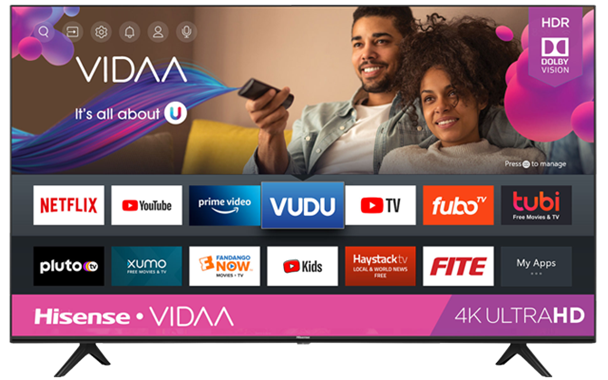Getting to Know Hisense TV Problems Better
Owning a Hisense TV and struggling to get streaming apps like Tubi TV up and running? You’re not alone. This bit is all about how you can bump into problems with Tubi TV on your smarty-pants Hisense TV and gives you a handy guide to sort ’em out.
Is Tubi TV on Your Hisense TV?
Good news! Tubi TV is there for Hisense TV owners, ready to dish out a load of free movies, shows, and live channels. Hisense struck a deal to make sure Tubi TV comes pre-loaded on smart TVs running the newest Vidaa video platform in the U.S., Canada, Australia, and the U.K.
If you’ve got one of those snazzy Hisense TVs with Fire TV built-in, you hit the jackpot with access to a bunch of apps like Tubi TV, plus up to six user profiles for individual viewing setups (Hisense Smart TVs).
| Region | Can You Get Tubi TV? |
|---|---|
| U.S. | Yep |
| Canada | Sure thing |
| Australia | You bet |
| U.K. | Coming your way later this year |
Fixing Tubi TV Install Issues
Having a rough time getting Tubi TV to play nice with your Hisense TV? Here’s your fix-it list to troubleshoot away those pesky problems:
- Is Your TV With the Program?:
- Check if your Hisense TV can handle Tubi TV. Most of the newer models should give you a thumbs-up as long as your OS is spruced up.
- Is Your Firmware Ancient?:
- Old firmware can throw a wrench in the works. Jump into ‘Settings’ > ‘System’ > ‘Software Update’ and see if there’s fresh firmware waiting for you.
- How’s Your Internet Game?:
- You need a solid internet connection or you’re not going anywhere. Peck your way to ‘Settings’ > ‘Network’ and see what the Wi-Fi gods have to say.
- Trash and Reinstall Time:
- If Tubi’s acting up: bin it and bring it back:
- Hit the App Store on your TV.
- Hunt down “Tubi” and pull the uninstall trigger.
- Fetch Tubi again and hit install for a clean slate.
- Cache Bloating Your App?:
- Sometimes, clearing out your app’s cache does wonders:
- Dive into ‘Settings’ > ‘Apps’ > ‘Tubi’ > ‘Clear Cache’.
- Issues with Casting?:
- Both your phone and TV should be locked into the same Wi-Fi, or no dice:
- Fire up the Tubi app on your phone, tap that Cast icon, and pick your Hisense TV.
If these tricks don’t do the job, go check out the deeper dive in our guide on fixing Hisense TV hitches or peek at other little gremlins like flickering Hisense TVs and those annoying pink screens.
Solve these bumps, and you’ll have Tubi TV streaming away on your Hisense TV so you can kick back with tons of free, ad-filled entertainment.
If more help’s your cup of tea on different services, check out our reads on YouTube on Hisense TV and Spotify on Hisense TV.
Accessing Tubi TV on Hisense TV
If you’ve got a Hisense TV and you’re itching to dive into the world of Tubi TV with all its live channels, TV shows, and movies, you’re in luck! There are a few hassle-free ways to get your Tubi fix:
Using the Tubi TV App
The Tubi TV app sits there waiting in the app store on your Hisense TV, ready to deliver a buffet of shows and films with just a sprinkle of ads here and there. Here’s how you make it happen:
- Paddle over to the TV’s app store.
- Type “Tubi” into the search bar and hit ‘Enter’.
- Spot the Tubi app in the results and tap on it.
- Smash that “Install” button to let the magic download happen.
- After installation, open up the Tubi app and breeze through any on-screen instructions to set up your profile.
For more app tips on your Hisense TV, feel free to peruse guides like YouTube on Hisense TV or Pluto TV on Hisense TV.
Tubi TV on Hisense Xumo TV
Got a Hisense TV equipped with Xumo? You’re pretty much already halfway there. Here’s how you can get Tubi beaming onto your screen:
- Pop open the Xumo menu on your Hisense TV.
- Use that search function like a pro to locate the Tubi app.
- Select the app, fire it up, and you’re off to the races.
- Follow the prompts to activate and start soaking in that sweet Tubi content.
Learn more about using Hisense Xumo TV and other apps by checking out 10 Play on Hisense TV and Pandora on Hisense TV.
Casting Tubi TV to Hisense TV
No Tubi app on your Hisense TV? No worries! You can always cast it from your phone. It’s like magic, only simpler:
- Make sure your phone and Hisense TV are riding the same WIFI wave.
- Snag the Tubi app from the Play Store or App Store on your phone and log in.
- Open the app and pick the show or movie that calls to your heart.
- Hit the Cast icon in the app.
- Select your Hisense TV from the device list that shows up.
If casting is your thing, dive into more related options like BritBox on Hisense TV or Viaplay on Hisense TV.
Hisense TV owners can get their entertainment fix on Tubi TV without breaking a sweat using any of these methods. For the tech-savvy out there interested in tweaking and optimizing, check out Hisense TV IP Address or Hisense TV Sleep Timer.
Enjoying Tubi TV on Your Hisense TV
Watching shows on a Hisense TV with Tubi TV is about diving into a sea of entertainment that includes a mix of movies, TV series, and even live channels, all tailored for an enjoyable experience.
Tubi TV: What’s in Store?
Tubi’s got a buffet of entertainment options, like movies and TV series, thanks to deals with big-shot studios like MGM and Paramount. Now, they don’t make their own original stuff, but hey, they’ve got classics and favorites from top-notch producers.
| Content Type | Examples |
|---|---|
| Movies | “The Terminator”, “True Grit” |
| TV Series | “Naruto”, “Hell’s Kitchen” |
| Live Streams | News, Sports, Entertainment |
Back in the day, by September 2019, folks watching Tubi racked up over 132 million hours of content—a massive 40% bump since May. That’s a lot of couch time, showing just how big a deal Tubi’s becoming.
What’s Cool About Tubi on Hisense TVs?
If you’re tuning in with a Hisense TV using the Vidaa OS, you’re in for a treat. The features are just the right mix of user-friendly and geeky.
Tubi on Hisense Highlights:
- Tubi’s Already There: Turn on that Hisense TV with the Vidaa platform, and viola, Tubi is ready for action. No downloading shenanigans needed.
- Clicks Seamless: Tubi plays nice with Vidaa, streaming easily, whether you’re chilling in the U.S. or down under in Australia.
- Movie Heaven: With over 20,000 movies and shows, there’s plenty to binge on in Tubi’s library.
- Easy Peasy Interface: The Vidaa operating system is simple to handle, so you won’t need a degree in computer science to figure it out.
- Seeing & Hearing Is Believing: Hisense’s ULED screens and sound boosts like Dolby Vision HDR make sure you don’t miss any detail or sound.
For those hiccups along the way or need for tips, check out guides like watching YouTube on Hisense TVs. You might also poke around for advice on finding your Hisense TV’s IP address for streamlining things.
By making full use of what’s at your fingertips and setting everything up right, anyone can turn their Tubi TV time on a Hisense TV into the kind of experience that’ll make your friends want to know where you got your entertainment chops.
Exploring Tubi TV Partnership with Hisense
We’re diving into an exciting team-up between Tubi TV and Hisense, aimed at making TV streaming as smooth as silk for folks everywhere.
Tubi Finds a Home in Hisense
Tubi’s cozied up with Vidaa International, a piece of Hisense, to showcase its vast array of shows and flicks right on Hisense’s fresh Vidaa platform (Tubi TV Press Release). Hisense, up there as the third-largest TV maker on this blue ball, keeps upping the game by packing cool tech into easy-to-use TVs. Since Spring 2020, this partnership has made catching your favorite Tubi content on new Hisense TVs easier and more intuitive.
What Tubi Brings to the Table
Plug Tubi into the Hisense Vidaa platform and voilà – you’ve got access to over 20,000 films and TV shows right from your couch in the U.S., Canada, Australia, and the UK. It’s like Tubi’s mission to spread the joy of entertainment to more people is on a rocket (Tubi TV Press Release).
Vidaa 4.0, Hisense’s super handy platform, comes preloaded, ready to grab entertainment from every corner of the globe. Imagine having global and local hit shows right there, giving Tubi fans a reason to high-five the innovation (NextTV).
| Region | What to Watch |
|---|---|
| U.S. | 20,000+ Movies & TV Shows |
| Canada | 20,000+ Movies & TV Shows |
| Australia | 20,000+ Movies & TV Shows |
| UK | 20,000+ Movies & TV Shows |
These new Hisense models, jazzed up with Vidaa, boast ULED screens alongside Dolby Vision HDR and Dolby Atmos – making your movie nights feel a little closer to the cinema. This combo isn’t just about having loads to watch; it’s about Hisense’s fancy tech meshing perfectly with Tubi’s eclectic content (NextTV).
Got questions about Hisense TV dimensions or fiddling with apps like Spotify on Hisense TV? The Vidaa platform takes out the guesswork, making things straightforward and enhancing how you binge-watch your favorites.
Want to make the most of your streaming on Hisense? Check out more on features like pandora on hisense tv and viaplay on hisense tv for more tips and tricks.
Hisense TV Technology Collaboration
Hisense ULED TVs Features
Hisense is making waves in the TV world with its snazzy ULED TV lineup. These smart boxes are powered by the Vidaa platform, promising smooth sailing into a world of top-notch entertainment (NextTV).
Hisense ULED TVs pack a punch with these standout features:
- Enhanced Picture Quality: They sport some fancy LED-backlit LCD technology that jazzes up brightness, contrast, color, and how fast-moving images look.
- Vidaa Integration: This user-friendly system pulls content from around the globe and your neighborhood, making things sweeter for Tubi TV fans.
- Smart TV Capabilities: Sync and stream apps like Tubi TV straight to your TV without breaking a sweat.
| Feature | Description |
|---|---|
| Picture Quality | High dynamic range, wide color gamut |
| Vidaa Platform | Global and local content access |
| Smart TV | Seamless app streaming |
Dolby Vision HDR and Dolby Atmos Integration
These tech whizzes at Hisense have also bundled in Dolby Vision HDR and Dolby Atmos tech on their ULEDs, cranking that home-viewing experience up to cinema level (tubi tv on Hisense tv).
-
Dolby Vision HDR:
- Amp up those visuals with bigger brightness and contrast.
- Splash your screen with colors that pop.
-
Dolby Atmos:
- Dive into sonic bliss with sound that surrounds.
- Lose yourself in cinematic 3D sound experiences.
| Technology | Advantages |
|---|---|
| Dolby Vision HDR | Better picture depth, vibrant colors |
| Dolby Atmos | Super immersive sound |
By joining forces with Dolby, Hisense isn’t just putting on a show; they’re redefining it. Peek into the specs at Hisense TV Dolby Atmos for a closer look.
Stuffed with awesome tech, Hisense ULED TVs throw open the doors to Tubi’s whopping library – think 20,000+ movies and TV shows (Tubi TV Press Release).
These TVs dish out an experience that’s second to none—whether it’s Tubi TV or your other favorite platforms. Got some glitches or just want to know more? Check out our pages on youtube on hisense tv, hisense tv flickering, and viaplay on hisense tv. Get your popcorn ready!
Tubi TV Growth and Accessibility
Increasing Viewer Engagement
Tubi TV is on a roll, folks! By September 2019, users were watching more than 132 million hours of movies and shows. That’s a whopping 40% jump from just a few months back in May 2019. No wonder Tubi’s gettin’ all the buzz with it’s 20,000 movies and TV shows—everyone’s tunin’ in to get a taste of that action!
| Month | Viewing Hours (in millions) | Increase (%) |
|---|---|---|
| May 2019 | 94.3 | – |
| September 2019 | 132.0 | 40% |
All this viewing goodness is because of Tubi’s ever-growing collection of flicks. They keep throwin’ more stuff into the mix, hookin’ folks left and right. For those wanting to dive into more on their Hisense TVs, check out Viaplay on Hisense TV or Pluto TV on Hisense TV.
Tubi’s Reach on Various Devices
Tubi’s everywhere you want it to be. Seriously, it’s kinda like that catchy song you can’t get out your head. Whether you’re chillin’ on your couch with a Hisense TV or out and about with your phone, Tubi’s gotcha covered.
Thanks to a deal with Hisense, Tubi got its amazing lineup onto Hisense’s new Vidaa platform starting in Spring 2020. This means fans in the U.S., Canada, Australia, and the UK can binge away without a hitch.
Here’s where and how you can catch Tubi’s library:
| Region | Platform |
|---|---|
| United States | Vidaa, Roku, iOS, Android |
| Canada | Vidaa, Roku, iOS, Android |
| Australia | Vidaa, Roku, iOS, Android |
| United Kingdom | Vidaa (starting Spring 2020) |
And if you’re up for more on Hisense TVs, why not peek at YouTube on Hisense TV and Spotify on Hisense TV? This wide accessibility makes it super-easy for everyone to jump in and enjoy, makin’ Tubi quite the charmer in the streaming scene. And if your Hisense TV’s giving you a hard time, peek into Hisense TV IP Address or the trades on Hisense TV Overheating.